
×
×
Login
Not a member?Register
×
You're Succefully Registered!
Please check your inbox or spam.
×
This Cookie Policy explains that we believe in being open and clear about how we use your information. In the spirit of transparency, this Policy provides detailed information about how and when we use cookies on our Website softwaresme.com.
A Cookies is a small data files stored on your computer by the websites that you visit. They are widely used in order to make websites work, or work more efficiently, as well as to provide business and marketing information to the owners of the site. Cookies contain information that can later be read by a web server in the domain that issued the cookie to you. You can find out more about each cookie by viewing our current cookie list below. We update this list quarterly, so there may be additional cookies that are not yet listed.
we use cookies on our Websites to understand visitor and user preferences, improve their experience, and track and analyze usage, navigational and other statistical information.
We partner with third parties to either display advertising on the Websites or to manage our advertising on other sites. Cookies may be set by softwaresme.com (‘first party cookies’) or they may be set by other websites who run content on our Website (‘third party cookies’). This Website may also contain content embedded from external sites, for example, Facebook, Twitter and Linkedin, and these sites may set their own cookies. Our third party cookies partners may also use technologies such as cookies, web beacons, tags, flash, HTML5, scripts, or other tracking technologies to gather information about your activities on our Websites and other sites in order to suggest advertisements based upon your browsing activities and interests.
We and third parties may wish to use cookies and similar tracking technologies to collect information and infer your interests for interest-based advertising purposes. Please note if these cookies are switched off, you will continue to see advertisements, but they will no longer be tailored to your interests.
| Cookie | Description | Expiration | Category |
|---|---|---|---|
| Cart | We are using cookie based cart functionality. | 30 days | - |
| Login | We are using cookie based login functionality. | 10 years (Approx) | - |
| Search History | We are saving your search history in cookies. | 360 days | - |
| Recent Product | We are saving your viewed product in cookies for showing recent product. | 10 years | - |
| Recommend Product | We are saving your viewed product in cookies for showing some similiar product on homepage. | 10 years | - |
You can set your browser:
We recommend not to block all cookies because softwaresme.com website uses them to work properly.
Google Chrome:
Click on the "Menu" tab in the upper-right corner and then click on "Settings".
To block cookies:
Settings → Click on "Advanced" to expand → Under Privacy and Security, Click on "Content Settings" → Click on "Cookies" → To block cookies, Click on the toggle button next to this line "Allow sites to save and read cookie data (recommended)" → This will block the cookies.
To check cookies:
Settings → Click on "Advanced" to expand → Under Privacy and Security → Click on "Content Settings" → Click on "Cookies" → See all cookies and site data → Click on the website and check the cookies used in that particular site.
Mozilla Firefox:
Click on the Menu tab in the upper-right corner → Click on Options → In the left side navigation, Click on the Privacy and Security → Under History, Select "Use Custom setting for history" from the Drop down → Click on Show Cookies Buttons → Select the file which you want to remove and then click on the remove selected button.
Internet Explorer:
Open Internet Explorer → Click on Tools menu in the upper-right corner → Click on Internet Options → This will open a window with many tab → Click on Privacy tab → Under Settings, move the slider to the top to block all cookies or to the bottom to allow all cookies → Then click Apply.
Open Internet Explorer → Click on Tools menu in the upper-right corner → Click on Internet Options → This will open a window with many tabs → Click on Privacy tab → Click on the Sites button → Enter site name and then click Allow or Block button → If user clicks block button, that website is not allowed to use cookies in IE → Then click Apply.
Safari:
Open Safari → Click on Preferences from Safari menu → Go to Privacy tab → Click on "Remove all Website data" to remove all the stored data → Click Remove now button from the pop-up → Click on the Details button under "Remove all Website data" → Select the sites you want to remove the data → Click Remove → Click Done.
The content of this Policy is for your general information and use only. These cookies are subject to change without notice. You acknowledge that this information may contain inaccuracies or errors and is subject to change and we expressly exclude liability for any such inaccuracies or errors to the fullest extent permitted by law. Upon your acceptance of the use of cookies on this Website, a website acceptance cookie will be recorded.
If you have further questions regarding our Cookies policies or any contents written on this page. please send email to info@softwaresme.com.

Not a member?Register
Please check your inbox or spam.
 feedback
feedback